Go into system settings > mouse > select your mouse > rebind buttons
Thank you. These are the settings available to me, but I do not see the option to rebind buttons.
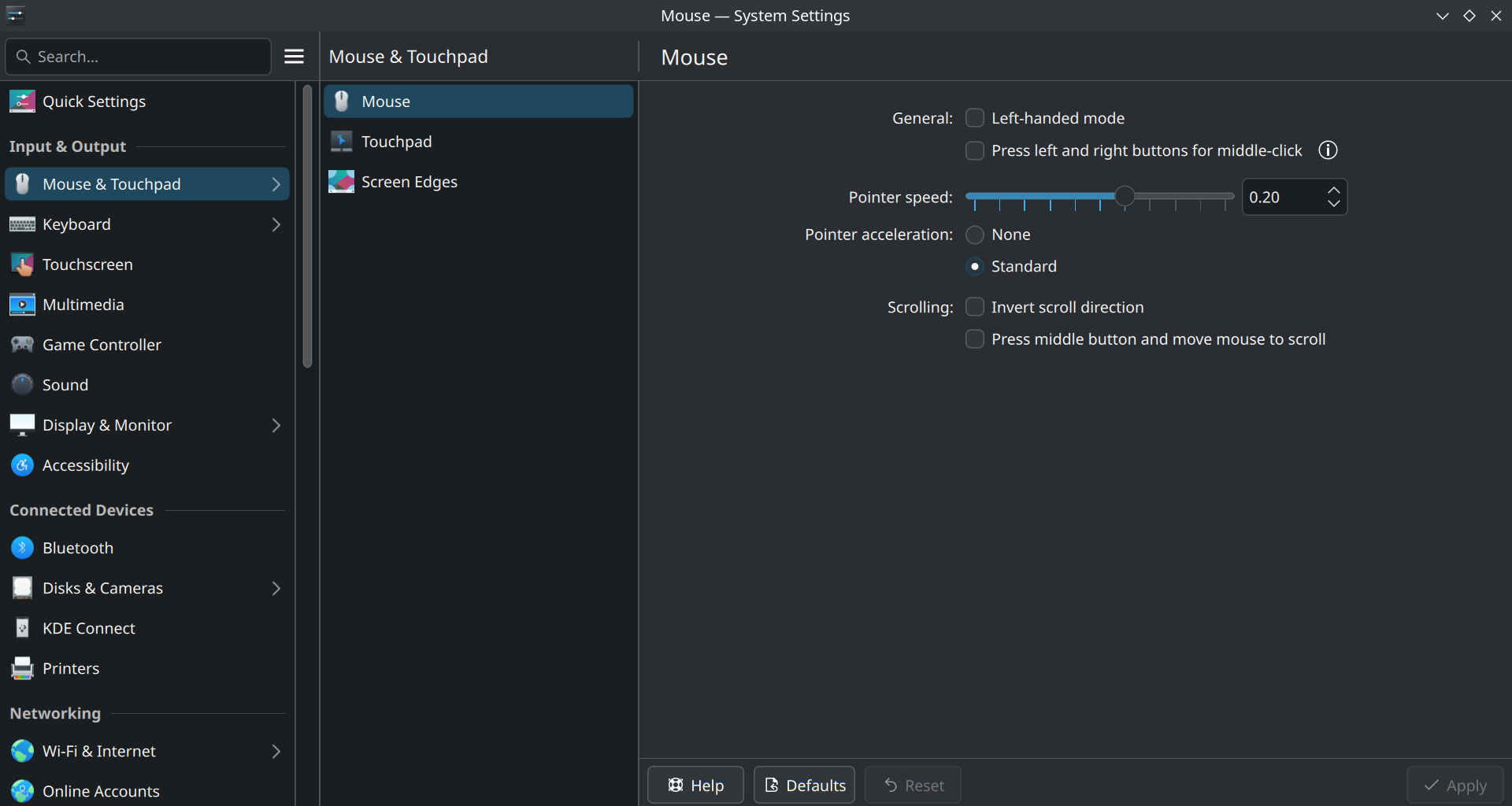
Ah, you're on Xorg. This feature is only available in the Wayland session
Woah, thank you so much! This is actually really fricken cool and surprisingly easy to setup!
I use https://github.com/ckb-next/ckb-next You can check if your device is supported https://github.com/ckb-next/ckb-next/wiki/Supported-Hardware here
Select your device -> select the button -> binding -> keyboard -> Miscellaneous -> Page Up or Page Down -> Apply
If you've got Logitech, check out Piper (which is really just a GUI wrapper for libratbag). After a lot of searching, this ended up being the solution I went with.
EDIT: pulled up the link but then forgot to paste it, sorry! https://github.com/libratbag/piper
Thank you for that, I had no idea it existed.
others have provided you with a some good answers so i only mean to share that; if none of those work for you; you can google search key mapping on google to find even more alternatives to try out.
Linux
From Wikipedia, the free encyclopedia
Linux is a family of open source Unix-like operating systems based on the Linux kernel, an operating system kernel first released on September 17, 1991 by Linus Torvalds. Linux is typically packaged in a Linux distribution (or distro for short).
Distributions include the Linux kernel and supporting system software and libraries, many of which are provided by the GNU Project. Many Linux distributions use the word "Linux" in their name, but the Free Software Foundation uses the name GNU/Linux to emphasize the importance of GNU software, causing some controversy.
Rules
- Posts must be relevant to operating systems running the Linux kernel. GNU/Linux or otherwise.
- No misinformation
- No NSFW content
- No hate speech, bigotry, etc
Related Communities
Community icon by Alpár-Etele Méder, licensed under CC BY 3.0