So, as the topic says, I'm going to set up a self hosted email service for myself, family and friends. I know that this one is a controversial topic around here, but trust me when I say I know what I'm getting into. I've had a small hosting business for years and I've had my share of issues with microsoft and others, I know how to set things up and keep them running and so on.
However, on the business side we used both commercial solution and a dirt-cheap service with just IMAPS/SMTPS and webmail with roundcube. Commercial one (Kerio Connect, neat piece of software, check it out if you need one) is something I don't want to pay for anymore (even if their pricing is pretty decent, it's still money out from my pocket).
I know for sure I can rely to bog-standard postfix+dovecot+spamassassin -combo, and it will work just fine for plain email. However, I'd really like to have calendar and contacts in the mix as well and as I've only worked with commercial solution for the last few years I'm not up to speed on what the newest toys can offer.
I'm not that strict on anything, but the thing needs to run on linux and it must have the most basic standards supported, like messages stored on maildir-format (simplifies migration to other platform if things change), support for sieve (or other commonly supported protocol) and contacts/calendar need to work with pretty much anything (android, ios, linux, windows, mac...) without extra software on client end (*DAV excluded, those are fine in my books). And obviously the thing needs to work with imaps, smtps, dkim and other necessities, but that should be implied anyways.
I know that things like zimbra, sogo and iredmail exist, but as mentioned, it's been a while since I've played with things like that, so what are your recommendations for setup like this today?
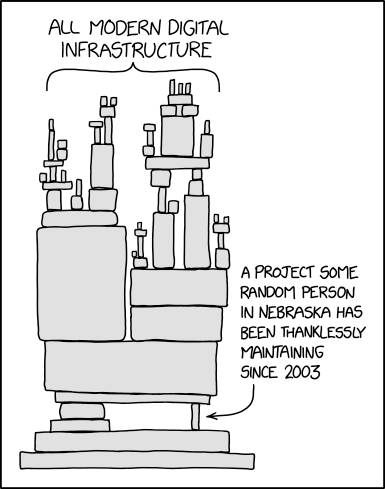
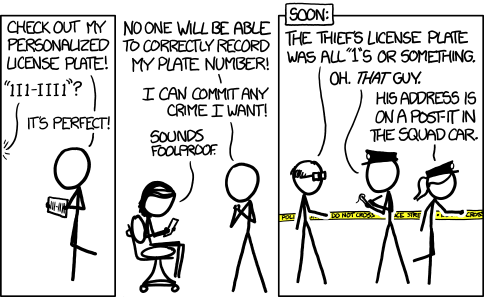
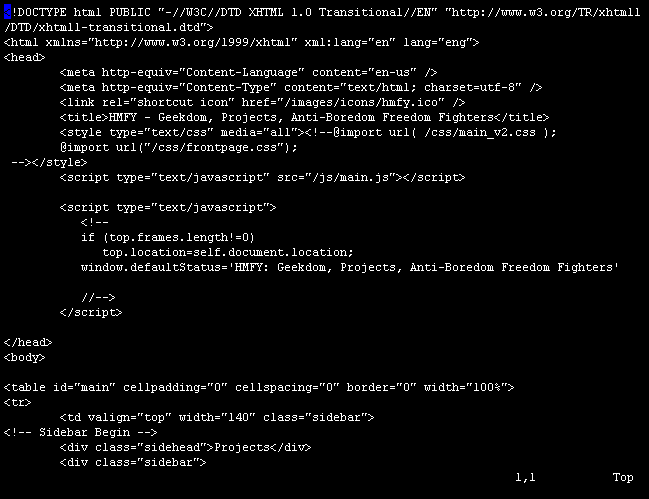
There was a (short) time when I could chat with my friends on google hangouts (or whatever that was called back then) and facebook messaging via my own xmpp server. It was pretty cool and somehow felt like that's the way things should be. Like email today (even if every big player is trying to destroy that too).
Maybe in some version of the future we'll get that back.