I created this script at ~/.config/i3/scripts/qt6ct.sh to set QT_QPA_PLATFORMTHEME depending on whether I'm using Plasma or I3wm:
#!/bin/bash
CURRENT_DESKTOP=$(echo "$XDG_CURRENT_DESKTOP")
if [ "$CURRENT_DESKTOP" = "i3" ]; then
export QT_QPA_PLATFORMTHEME="qt5ct"
elif [ "$CURRENT_DESKTOP" = "KDE" ]; then
# Si estás usando Plasma (KDE), comentar la línea que exporta la variable
unset QT_QPA_PLATFORMTHEME
else
echo "Gestor de ventanas no es i3 ni kwin: $CURRENT_DESKTOP"
fi
echo $CURRENT_DESKTOP
echo $QT_QPA_PLATFORMTHEME
I created an autostart program and added this to my i3 config file
exec ~/.config/i3/scripts/qt6ct.sh
exec source ~/.config/i3/scripts/qt6ct.sh
I don't know what's wrong with it, but if I run it on a terminal, I get this (screenshot):
➤ ~/.config/i3/scripts/qt6ct.sh
i3
qt5ct
➤ echo "$QT_QPA_PLATFORMTHEME"
➤
So this script doesn't really export anything at all.
I have searched on every file that I thought could be exporting it as a null value (~/.bashrc, ~/.profile, ~/.bash_profile, ~/.xinitrc, ~/.Xresources, /etc/environment, /root/.profile, /root/.bashrc), but everything looks fine (no QT_QPA_PLATFORMTHEME anywhere, or is commented).
Solution
The only thing we'll need in.xprofile is sourcing the script:
#!/bin/bash
CURRENT_DESKTOP=$(echo "$XDG_CURRENT_DESKTOP")
if [[ "$CURRENT_DESKTOP" = "i3" ]]; then
export QT_QPA_PLATFORMTHEME="qt5ct"
export QT_SCREEN_SCALE_FACTORS=1.5 # 1.5
export QT_AUTO_SCREEN_SCALE_FACTOR=0
elif [[ "$CURRENT_DESKTOP" = "KDE" ]]; then
unset QT_QPA_PLATFORMTHEME
export QT_AUTO_SCREEN_SCALE_FACTOR=1
else
echo "Gestor de ventanas no es i3 ni kwin: $CURRENT_DESKTOP"
fi
echo $CURRENT_DESKTOP
echo $QT_QPA_PLATFORMTHEME
echo $QT_SCREEN_SCALE_FACTORS
echo $QT_AUTO_SCREEN_SCALE_FACTOR
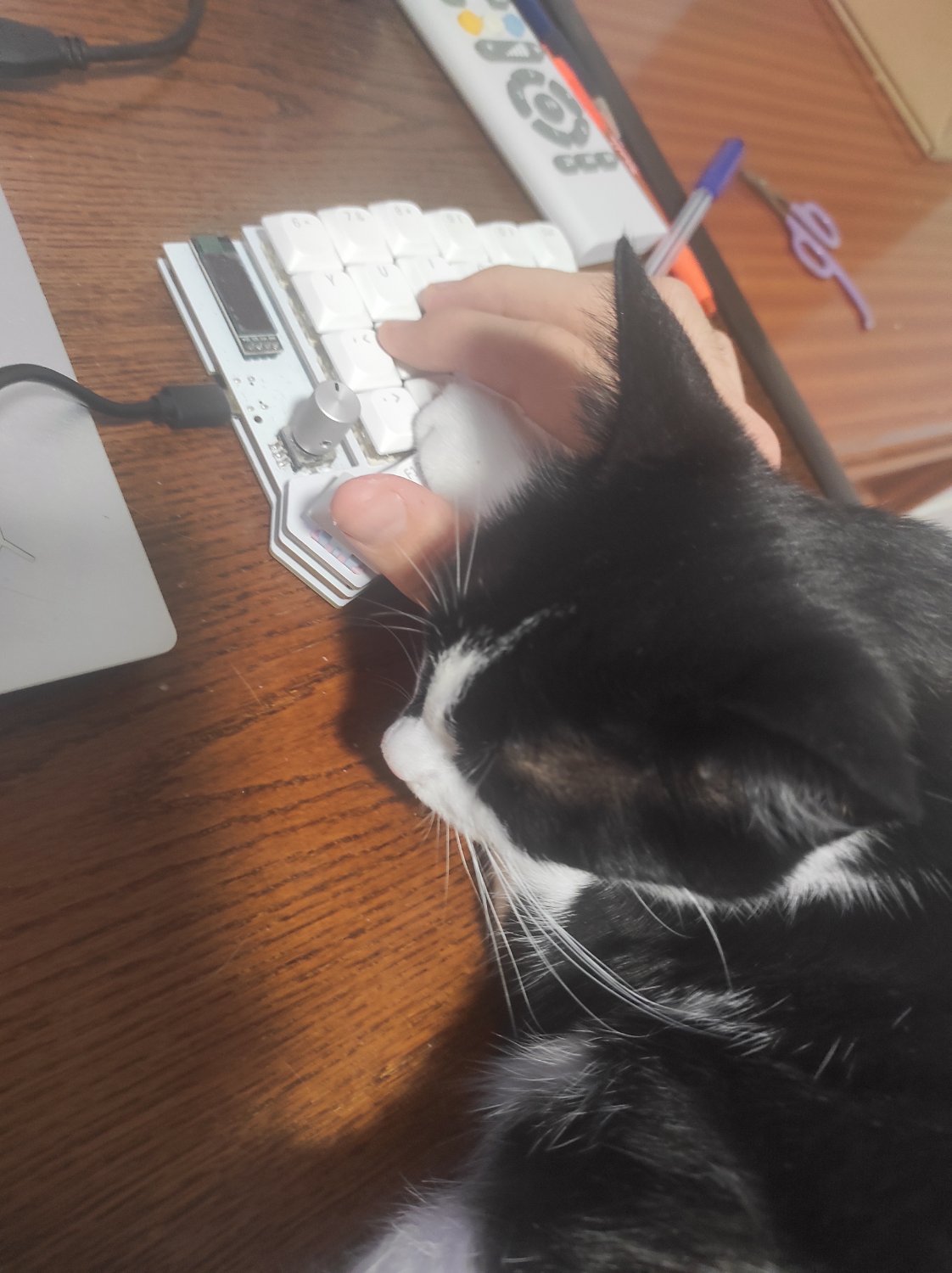


Letting Lemmy choose Hannah Montana Linux for you.