665
Aeroplane
(lemmy.world)
A place for majestic STEMLORD peacocking, as well as memes about the realities of working in a lab.
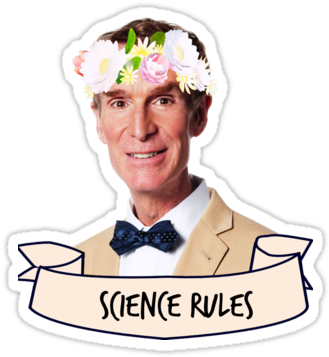
Rules
This is a science community. We use the Dawkins definition of meme.
Few additions:
How could they forget the foot pedals? That's a whole axis and objectively the most fun controls on the plane.
adding:
Yeah, the foot pedals and IAS indicator are glaring omissions. I guess they really just want you to fly with autopilot and autothrust, but good fucking luck setting up autoland without prior experience.
Set the autopilot, make yourself a coffee while you skim the manual, successful landing.
i mean i assume good luck landing without prior experience in general … surely it’d be easier for someone over the radio to walk you through setting some auto things correctly than walking you through how to land?
Roger, Roger
What’s our vector, Victor?
Yeah, you will need someone to help you. Still, ILS CATIII autoland is a nuanced mode that needs many conditions to fullfill and is complicated to get right. Landing visually (maybe with basic ILS as a guide) is probably easier for someone with no experience.
they should add a big red emergency button behind the pilot seat that allows air traffic control to set it remotely
Some more practical tips.
I'm pretty sure on newer 737s the autopilot disconnects when it detects a sufficient physical force on the yoke. But yeah the button is easier and safer.
Gee, how the hell did everyone miss this? The most important control element.
On airplanes that don't do this, the autopilot servos are clutched so that you can still override them by applying a specified amount of force. There are reinforced points on the bottom of the dash panel that you can use with your foot to get leverage to help with this.
(This also applies as a backup on planes that do disconnect)
How tempting is it to push all the buttons all the time?
Bold of you to assume we're landing this in a controlled fashion.
It's more as a reminder to NOT engage reverse thrust while in the air.
Doesn't the 737 have toe brakes?
you have to remove your shoes for those?
The more toes you push down, the more slowly it goes.
In case it's not just a joke, basically if you press the entire pedal, that's rudder, and if you push with your toes and "rotate" the pedal forwards, that's the wheel brake. If you apply the wheel brake, your ankle stays in the same spot, but your foot tilts forward.
At least that's how it is in most planes, I've never flown a 737, only small ones and an A321 simulator.
It was both a joke and a need for explanation, thanks 🙂