view the rest of the comments
Android Memes
Community Rules
-
Be Respectful: Treat fellow community members with respect and kindness. Avoid personal attacks, harassment, or any form of hate speech.
-
No NSFW Content: Do not share or create any explicit, adult, or NSFW content. Keep the community friendly and suitable for all ages.
-
No Trolling or Flame Wars: Do not engage in trolling, flame wars, or intentionally provoking other members. Maintain a positive and constructive environment.
-
No Advertising: Avoid promoting commercial products, services, or self-promotion. Any promotional content should be relevant to the community's interests and approved by the moderators.
-
Report Violations: If you come across any violations of these rules or encounter any inappropriate behavior, report it to the moderators promptly.
-
Have Fun!: Android memes are meant to be enjoyable and entertaining. Let's have a great time sharing humor and engaging in friendly discussions!
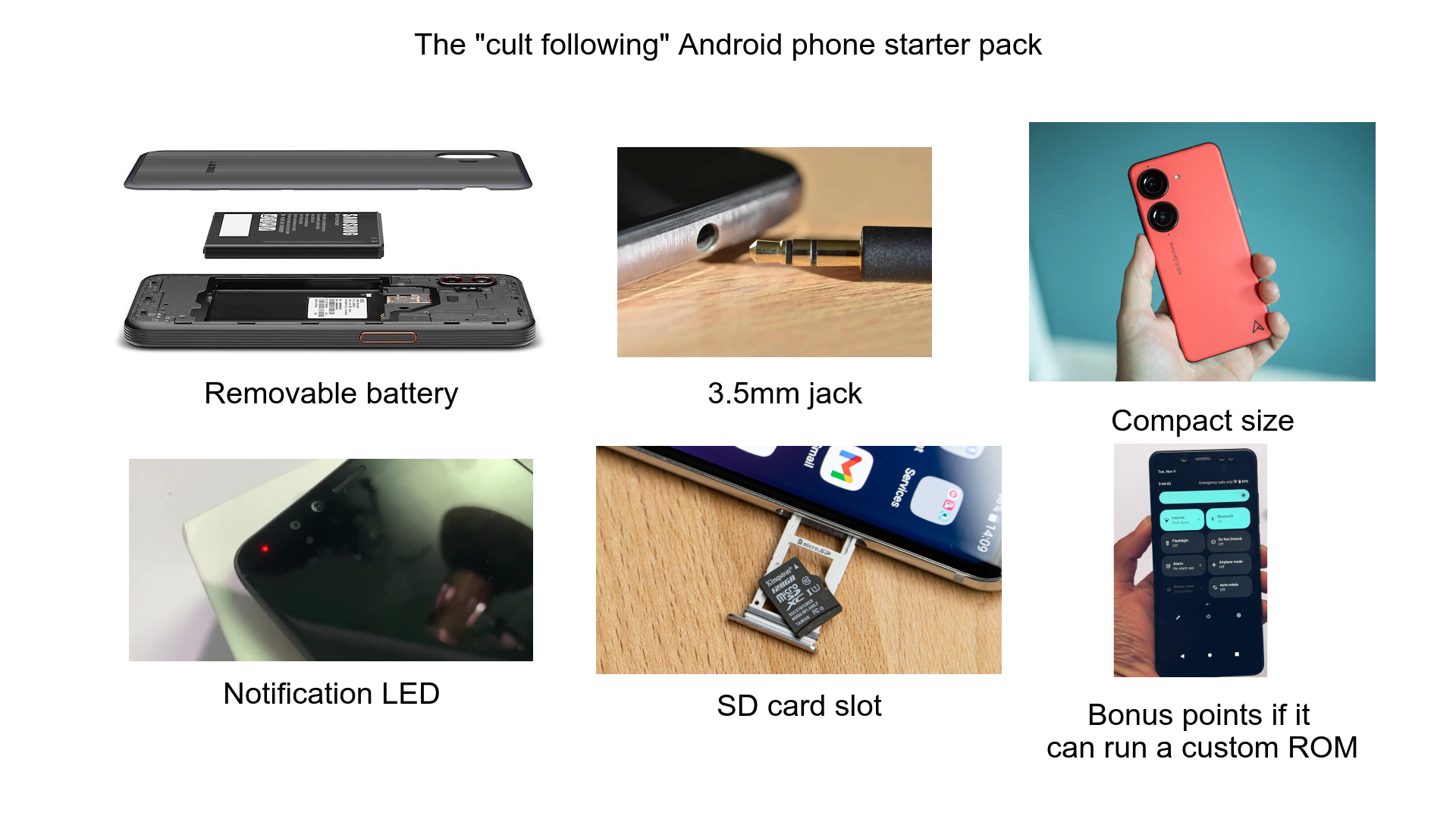
I want my notification light back so badly!
I agree! And it flashed different colors for different notifications! Things were awesome!
Didn't even realize the led was something that had been removed. Mine has it on the upper edge, which is fine, although I'd prefer it on the front face so it can be 'muted' by flipping the phone over
My android flashes around the edge of the screen when there's a notification, whether I'm using it or not.
How do you customize it?
There used to be a notification light settings panel in Settings. I don't have a. Notification light anymore, so I'm not sure where yours would be.
Wait, aren't most phones OLED? Wouldn't it be trivial to light up a few pixels in the corner of the screen when it's off? Do phones not do this (I'm still running my S7 into the ground so I have a dedicated LED)?
It's not trivial. An LED only needs power to light up, an OLED Pixel always needs the GPU to be powered on and it would be a significant power loss to implement a pixel sadly
The full Always On Display (which shows the clock + some notifications) uses less than 1% battery per hour on my ancient S7, are new phones not any better than that?
It doesn't if the screen is connected directly to the frame buffer which can refresh independently. Whether that's actually implemented this way in hardware, well who knows, but I suspect it is as that's useful to display any static image. Then just power up the display driver for a microsecond to refresh the image if needed.
None of this is true. It may happen in practice on some poorly-designed devices, but the “GPU” in the SoC can remain powered off, and the display controller remain in low-power mode.
I mean there's a ton of phones that have always on displays (AOD)
Yeah even my old shitty Samsung from like ten years ago could do that. However the AOD was perpetually off center in random ways, no matter what I did. Drove me so insane I could never use it
I have my always on display which gives me icons of the notifications in a predictable place on screen all the time.
My battery still lasts a full day so power concerns not an issue
OLED does see significant power benefits for black pixels but it's no where close to lighting just a single LED
yeah samsung has a feature for this in good look
Which setting? I don't think I see it
Huh, you're right, I don't see it anymore either. Could be they removed it, or maybe I'm just looking in the wrong place.
The Xperia Z2 had a notification light bar, I miss that one especially.
I saw a comment on lemmy some time ago about a foss app that mostly brings it back, but I can't find it anymore.
It's not the one I saw, but a quick google search led to this: https://github.com/Chainfire/HoleyLight
I remember reading about AODnotify on here recently. I'm not sure if it's FOSS, but it was a very cool app!
Why do you need it with an OLED screen?
I just use the camera notification circle. It works just fine. I can set it to use a notification dot but the circle is cooler