Hi all,
First off: Can't switch to Linux, Windows is a work requirement. Please spare me.
With that out of the way, here's my problem:
Since 2-3 days I've been seeing ads disguised as a minimized video player popup on my Windows 10 Login Screen
 .
.
Initially I thought I might have been watching something on youtube and forgot to close the tab and it autoplayed in the background until reaching this stuff by chance; but that turned out not to be the case (I'm also using Firefox exclusively, which I thought wouldn't integrate with Windows, but I wasn't 100% sure on that end).
I tried to research this a bit, but the only similar case I found was in an old reddit thread saying that some Windows update installed the LinkedIn App for them, which is not the case here.
Antivirus (Bit Defender) and Malwarebytes both give me a clean report.
So I did some more digging and right click that thing with my firewall set to deny all to figure out where this is taking me, and surprise...
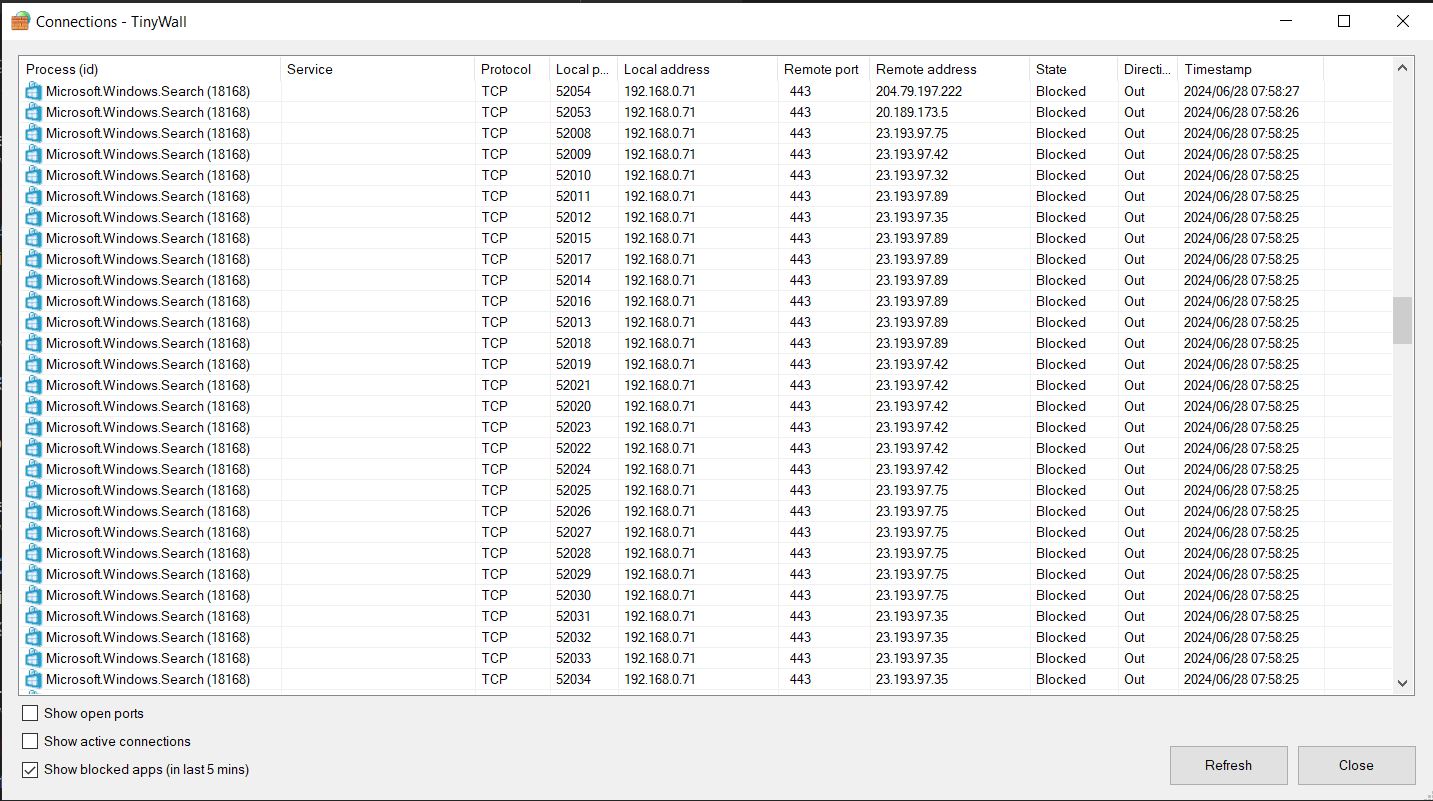
There's a total of 100 connection attempts from Windows Search to around 10 different IP addresses, all of which belong to Microsoft.
I have not installed any updates in the last 14 days, no new software, and have not changed any system settings.
What did change is that I am currently not in China, where I normally live, but am on a business trip to Malaysia, where a bunch of services that are blocked in China might be accessible, and are now splicing in those (somewhat disguised) ads.
Does this happen to anyone else, and if so, do you have an idea how to get rid of it?
Thanks a lot in advance!
Why do people always ask this kind of crap?
If you have a corporate laptop, it will likely have a suite of software centrally managed by your company's IT department.
It will contain software that is also centrally licenced so that your boss doesn't have to figure out how to pay for thousands of dollars of software, they can just tell IT to bill a licence for software X to your cost centre at $13.75 a month.
It will have a domain login that is your corporate identity which will usually require multi factor authentication.
It will have some corporate VPN solution which operates mostly transparently and requires zero setup on your part.
It will contain company sensitive data which will usually be encrypted by bitlocker, whose keys are stored with your domain account.
It will have the usual Teams/Outlook/SharePoint stuff with a centralised calendar and contacts for your company, and likely security classifications for all the communications you do through it, allowing you to join groups, accept invites to restricted groups, and limit access, all linked to your domain account.
It will have mapped drives to your corporate file storage , again, all linked to your domain account.
It will probably have OneDrive, synced to a corporate server, again, linked to your domain account.
It will have a printing solution that is linked to your domain account so that your printers follow you wherever you go and you can easily find and print to the secure print queue on some random printer you happen to walk past in one of your offices, so you can enter your PIN or swipe your access card and have that IMPORTANT_SECRET_RESEARCH.DOC file print while you're standing in front of the printer.
And finally, your work laptop does not belong to you. Wiping it and installing Linux plus Wine and keeping company sensitive data on an unmanaged device will attract the ire of HR.
Your IT department won't give a crap. But they also won't help if anything doesn't work, such as trying to join a domain to access allllll those domain-linked features with an unauthorised device.
They will simply re-image your laptop to bring it back to a known state that they can deal with, because they are dealing with thousands of devices. They need everything to be homogeneous simply because they don't have the manpower to manage anything else or to audit a million different configurations for security issues or data leaks.
So no, suggesting Linux + Wine to run some "windows exclusive garbage" isn't an answer here.
This kind of reply is never convincing so, rather than promote proprietary software, here's the real answer:
You are likely not hired to remove Windows, so why give them extra work for free?
Despite being the centrally managed solution most companies chose, it also is, let’s face it, a completely capable OS that’ll happily run most software without recompiling your kernel twice a day. (My Linux days are long gone, I know things are supposedly easier today.)
Sure, it’s sometimes annoying to use and I might take longer to do my job on it. It also might spy on you. But then, I’m being paid by the hour and I don’t do private shit on my work computer, so yeah, what gives.
Sometimes I have doubts if some people I see posting here on Lemmy actually work. It seems like y'all live in this Wonderland where finding new jobs is extremely easy and convincing whole companies to use free software is easy like sending an e-mail. I'm honestly envious.
But still, the fact that the person already said that not using Windows isn't an option and you persisted questioning wasn't very nice, so I see no reason for you to be rude and offensive when someone call out your behavior. Please keep it civil.
I wasn't telling them that they should use Linux anyways, I wanted to know why they weren't allowed to.