42
you are viewing a single comment's thread
view the rest of the comments
view the rest of the comments
this post was submitted on 15 Sep 2024
42 points (100.0% liked)
Anime
11084 readers
163 users here now
Welcome to c/anime on Hexbear!
A leftist general anime community for discussion and memes.

Simple rules
-
Be nice.
-
Use spoiler tags.
-
Don't sexualise underage characters, including 1000 year old loli ones.
-
Don't post hentai here. This is an anime community.
High quality threads you should definitely visit
Gigathread: Good Anime Talks, Presentations, Conventions, Panels, etc
Piracy is good and you should do more of it. Use https://aniwave.to/ and https://4anime.gg/ for streaming, and https://nyaa.si/ for torrents. Piracy is the only means of digital protest that audiences have to fight poor worker treatment.
founded 4 years ago
MODERATORS

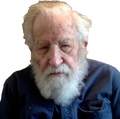 in Japanese with Finnish subtitles and I don't recall this scene having dialogue
in Japanese with Finnish subtitles and I don't recall this scene having dialogue
The title is a link to a video though it doesn't show up as such
Pretty sure I've seen people embed videos in comments on hexbear before, it'd be nice if I knew how
Ah, thanks, I didn't realize it wasn't a text post.
Turns out the version I have only has Japanese and Russian audio. Both are silent during this scene.
Apparently the English localisation was handled by Disney. Going ham on the script sounds like a very Disney thing to do
it embeds into the page when you click on the the little TV symbol to the left of the title, or opens the link directly when you click the post title. I wish it still showed the domain in parentheses at the end to indicate it's a link and tell you what you're clicking.
you can also upload them through the upload image function assuming its small enough and a suitable format (this one is too big)
I tried halving this clip's resolution and uploading it as an image. It gave no error and looked like it was uploading but nothing happened even after multiple tries. The site's also been pretty spotty lately with plenty of 504 warnings so I'm not sure if it's due to that
Edit: Tried again, still no dice. The little hexbear logo spins for a while but nothing happens. When you try to upload a file that's too big it just gives an error
yeahhhhh let me see if browser tools shows anything. It was working a few weeks ago. Could be the same/similar issue as the neverending spinner on comments and Toastify popups
huh I was able to replicate that yeah with a ~6MB video. comes back with a 400 error and "too many frames". Guess the UI doesn't know how to catch that one. whack. wonder if devs can change that, videos under whatever the filesize limit should be allowed