I've been using ctrl + R more now :3.. though I definitely used to ↑↑↑↑↑↑↑
check out fzf (install fzf and add (assuming bash) eval "$(fzf --bash)" to your .bashrc)
Makes ctrl+r a superpower
Ctrl + r with fzf and you’ll never go back.
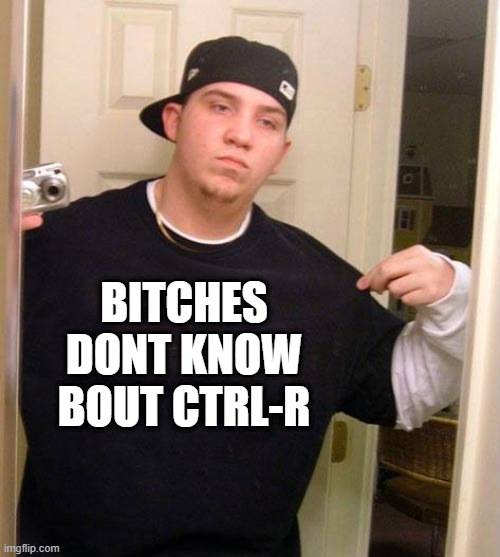
or documentation.
To use ctrl-r I have to remember something about the command. To use up arrow I just have to know about how many commands ago I used it.
Not if you have fzf you don't: https://github.com/junegunn/fzf
Like an interactive fuzzy finding history. It's sick.
...until you press up one too many times and enter the same command but with a typo. Again.
Been there, done that.
The number of people who don’t reverse-I-search is too damn high
^r
Ctrl-r, l ctrl-r, ctrl-r, ctrl-r, ctrl-r, ctrl-r, ctrl-r, ctrl-r, ctrl-r. To get ls.
No way! I didn't know you could cycle through the results like that... awesome!
I’ve probably done that for ls
taptaptaptap.... taptaptaptap.... taptaptaptap taptaptaptap taptaptaptap
.... taptaptaptap
... tap ...
... shit I was on a different user when I typed it.
Or "shit, I did in tmux last time so I could close the terminal window."
O(n) access, very efficient.
No, I do not care to share the value of n
Relevant xkcd: https://xkcd.com/1168/
tar -xvf
but only because I had to look it up twice so now my brain has committed it to memory
I don't even know what it does
tar --help
Or, just type the command “history”, find the index number of the desired command, then type “! ”, then .
That's way more mental effort than pressing up a bunch of times.
or Ctrl+R then search? I don't know why some people still bother with history tbh.
https://github.com/atuinsh/atuin is a great tool to manage and search your shell history. I especially enjoy it being able to search commands based on the working directory I was in when I ran them.
It also has more features (which I don't use) to manage dotfiles and sync shell history across hosts/devices.
I typed it once, I'm not typing it again
In fish, you can enter part of the command, and then press up to search for it. It's kinda awesome.
Substring completion on ZSH. Type in a small part of the command you want to find and then press up.
fish has "directory-aware" autocomplete with inlay hints and a fantastic history command. I do not suffer from such weakness
also when they see this post
Programmer Humor
Welcome to Programmer Humor!
This is a place where you can post jokes, memes, humor, etc. related to programming!
For sharing awful code theres also Programming Horror.
Rules
- Keep content in english
- No advertisements
- Posts must be related to programming or programmer topics
