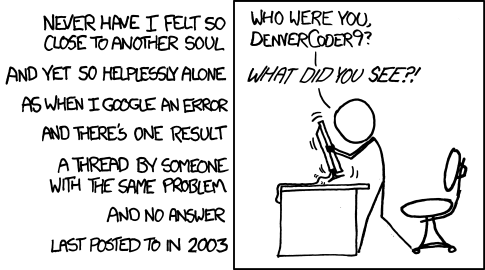What’s happening here is that you only have a system-wide remote configured, but you’re trying to install as user. Flatpak keeps two separate sets of remotes:
System remotes (available to all users)
User remotes (only for the logged-in user)
Since you have no user remotes defined, Flatpak can’t find anything when you do --user.
You need to add Flathub as a user remote. Run:
flatpak remote-add --if-not-exists --user flathub https://flathub.org/repo/flathub.flatpakrepo
thanks. I read that command somewhere but thought I had to edit it to name specifically my username.
Since you didn't post your solution, here it is for others: you need to add Flathub as a user remote too.
flatpak remote-add --user --if-not-exists flathub https://dl.flathub.org/repo/flathub.flatpakrepo
I could be wrong but no remote refs refers to not finding a repo for what you are trying to install, so either the flathub repo isnt added which it sounds like it is, or the app you want isnt in that repo.
So you may need to add the repo for that app: https://fcitx-im.org/wiki/Install_Fcitx_5
Linux
From Wikipedia, the free encyclopedia
Linux is a family of open source Unix-like operating systems based on the Linux kernel, an operating system kernel first released on September 17, 1991 by Linus Torvalds. Linux is typically packaged in a Linux distribution (or distro for short).
Distributions include the Linux kernel and supporting system software and libraries, many of which are provided by the GNU Project. Many Linux distributions use the word "Linux" in their name, but the Free Software Foundation uses the name GNU/Linux to emphasize the importance of GNU software, causing some controversy.
Rules
- Posts must be relevant to operating systems running the Linux kernel. GNU/Linux or otherwise.
- No misinformation
- No NSFW content
- No hate speech, bigotry, etc
Related Communities
Community icon by Alpár-Etele Méder, licensed under CC BY 3.0