I recommend going through them when you think of it. I occasionally go through mine when I remember, and every time I'm reminded why I saved every single one of them. They all make me laugh or smile in some way or another and can legitimately be a good pick-me-up when things are rough.
do funny ones also count as emotional support like this

Reminds me of this little gem my girlfriend sent me. 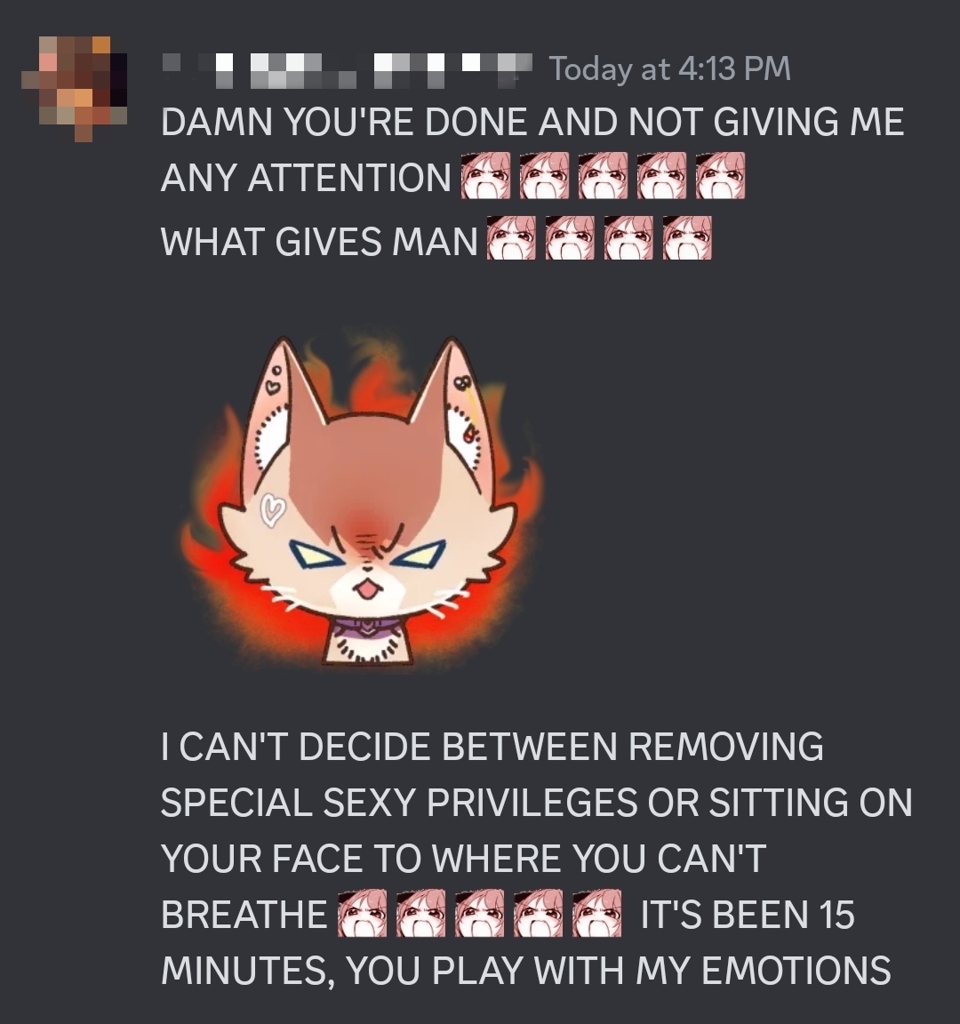
Context?
i completely forgot but its funnier without
Taking screenshot of this
Yoink! Another meme-quote for my collection!
macOS is the best OS for screenshots. I just right click the preview and save to clipboard, then paste wherever.
There’s a bunch of hidden screenshot options too.
The frickin Print key does that on Windows now
Just one screenshot key?
laughs while awkwardly spreading hand to press cmd+alt+3/4/5+space to select a window
I use win-shift-s, I find it more convenient bc you can type it without your hand leaving your mouse (it also allows you to select an area and saves automatically now as well), both of your hands stay in the normal area
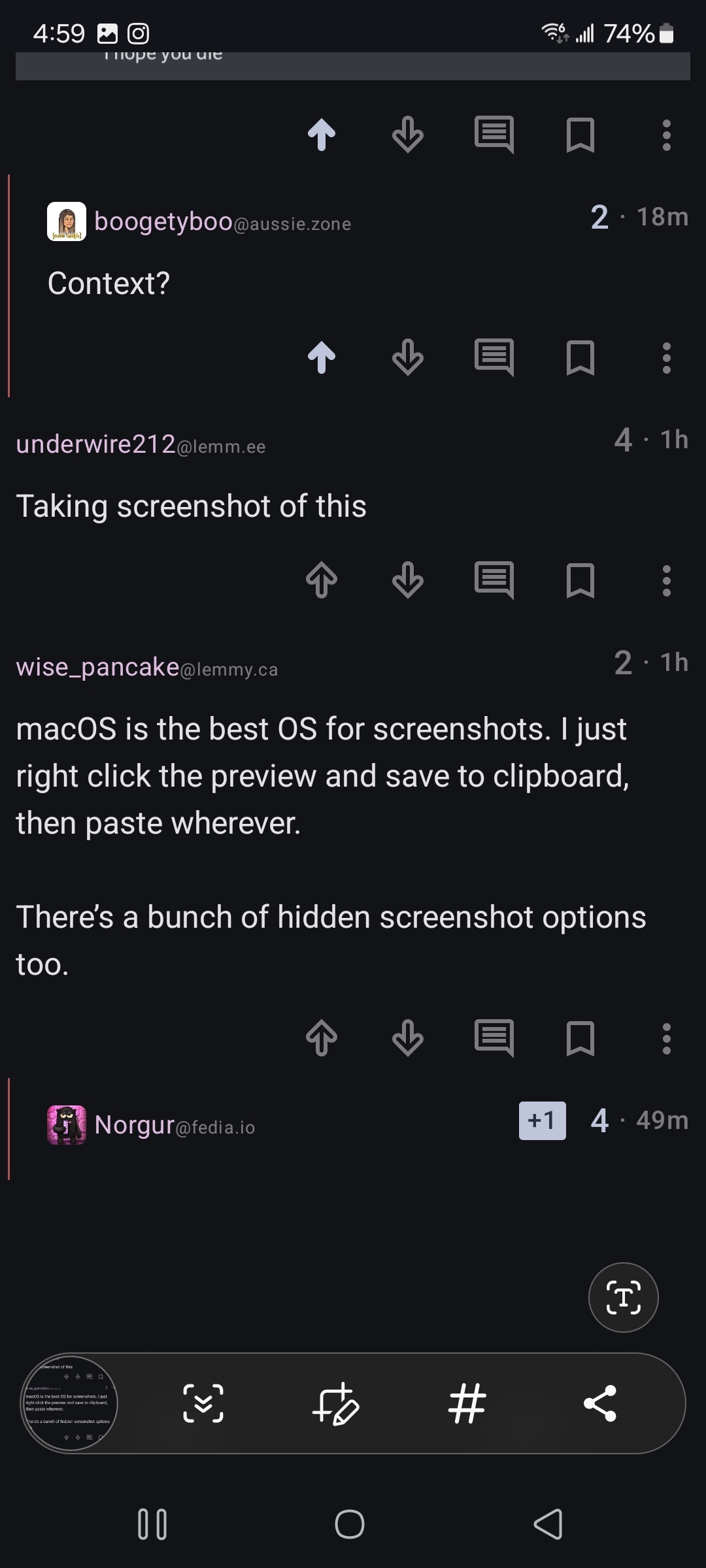
Tap volume down and power button at the same for screenshot. You can just end it there, or use one of the options at the bottom. The options include preview, scrolling screenshot, edit, share, highlight and copy text (computer vision stuff). And you can press the volume and power again to take a screenshot of the screenshot screen as I did above.
Forgot to mention: android.
Ha, you fool, now I know what time zone you live in, mountain. The android OCR without screenshotting is a clutch feature. I keep coming across blogs that disable right click assuming that makes it so AI can’t read it, but really they just make it impossible to quote the author. That feature is super handy for that, or copying text from a video.
But... I live in Dallas... where it's central...
Fuck they caught me furiously shoving the 8k screenshots into my safe
196
Be sure to follow the rule before you head out.
Rule: You must post before you leave.
Other rules
Behavior rules:
- No bigotry (transphobia, racism, etc…)
- No genocide denial
- No support for authoritarian behaviour (incl. Tankies)
- No namecalling
- Accounts from lemmygrad.ml, threads.net, or hexbear.net are held to higher standards
- Other things seen as cleary bad
Posting rules:
- No AI generated content (DALL-E etc…)
- No advertisements
- No gore / violence
- Mutual aid posts are not allowed
NSFW: NSFW content is permitted but it must be tagged and have content warnings. Anything that doesn't adhere to this will be removed. Content warnings should be added like: [penis], [explicit description of sex]. Non-sexualized breasts of any gender are not considered inappropriate and therefore do not need to be blurred/tagged.
If you have any questions, feel free to contact us on our matrix channel or email.
Other 196's:
