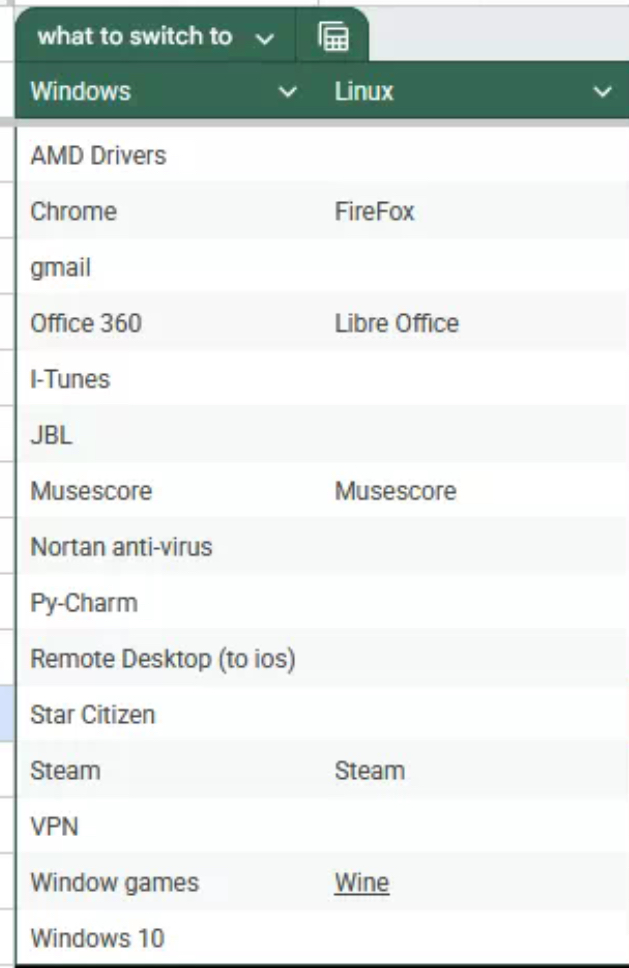AMD drivers: Native, will auto-install as the mesa library, AMD is tits in Linux, it just works.
Gmail: Thunderbird works with Gmail accounts and can sync the calendar.
iTunes: Rhythmbox has a very similar layout to iTunes and so should feel pretty familiar.
Anti-virus: Linux doesn't really need antivirus in the same way Windows does because it's more locked down and doesn't have the same vectors of attack. If someone is hacking a Linux machine, it's a corporate server, not your desktop PC. If you still think you might need one ClamAV is available for Linux distributions. (.deb for Debian derivaties and .rpm for Fedora derivatives)
Py-Charm: As others have noted, Python is installed natively and is usually already implemented "out of the box" on a fresh install. No need for a program to run it, Python is just... there already.
Remote Desktop: Whatever distribution you have will likely also come with a Remote Desktop client. I am unaware of whether or not they will connect natively to iOS.
Star Citizen: You should be able to add this as a non-Steam game to Steam and use Steam's Proton compatibility layer to play it. A few years ago they were literally asking for Linux players to test it with Proton and Easy Anti-Cheat.
VPN: Linux has extensive VPN support including "roll your own" through either OpenVPN or Wireguard.
Windows Games: Steam, using the Proton compatibility layer, which is essentially WINe, just made a little easier. As with Star Citizen, just add it as a non-Steam game and viola.
Windows 10: The Distribution of your Dreams is just around the corner... I've heard Mint isn't a terrible place to start.