Why do Mac updates cost money?
If cmacked isn’t safe which website can I download Mac apps cracked by tnt? (Or other safe cracks)
Thanks, that worked
I don’t have the tool selection menu on top of the document, instead there’s a menu called “tools” that I have to click in, and the tools are listed by names instead of icons which is confusing and hard to find.
Screenshot on my computer (after I clicked open the "tools" menu):

Screenshot on the official site (note that there's a tool selection menu on the top, inside the red rectangle, which is missing on my computer):

But which of these is available for Mac OS?
I tried this app before, but on Mac this app has a weird layout and I can’t even find the toolbar that is in the screenshot on the official site. How do I make the toolbar show?
Can I post there from sh.itjust.works?
No I'm just bad at finding communities (I moved from reddit and is new to fediverse)
New response dropped







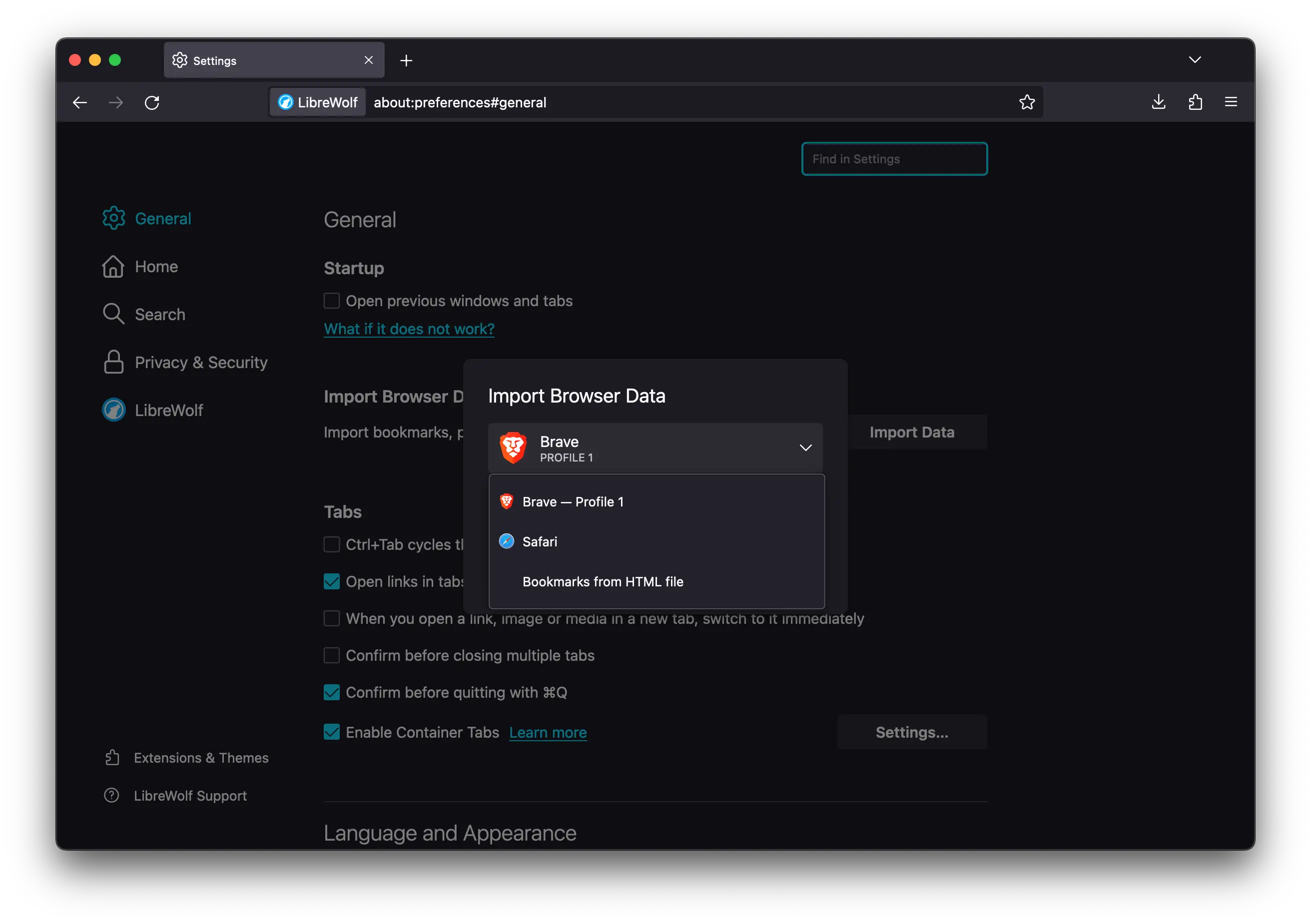
I find krita quite easy to use