You can really download more ram if you use cloud storage as swap
That sounds like a performant way to run a system!
Someone really did it
Hey, unused memory is wasted memory
If by "unused" you mean not actively storing data, then the Linux kernel docs disagree.
Solution: if you only have 4GB ram, nothing can use more than 4GB
It absolutely will try, it just gets killed by the oom reaper.
Unless you have the vm.overcommit_memory sysctl set to 2, and your overcommit is set to less than your system memory.
Then, when an application requests more memory than you have available, it will just get an error instead of needing to be killed by OOM when it attempts to use the memory at a later time.
Isn't there a trade off though?
Yes. Memory allocated, but not written to, still counts toward your limit, unlike in overcommit modes 0 or 1.
The default is to hope that not enough applications on the system cash out on their memory and force the system OOM. You get more efficient use of memory, but I don't like this approach.
And as a bonus, if you use overcommit 2, you get access to vm.admin_reserve_kbytes which allows you to reserve memory only for admin users. Quite nice.
many Linux distros are optimized to use as much available RAM as possible, free RAM is wasted RAM
Most would still run with a lot less anyway
Mine was definitely not handling 16GB...
what do you mean? not working well with 16 gb??
Correct. If I had a lot of stuff open (I like to keep stuff open for when I get back to it) then the whole system was slow and would sometimes lock up completely. I needed to close things to keep it stable.
Linux isn't going to help much when the applications are using a lot ram. Firefox is an absolute ram hog linux or windows. Linux is just going to use less of the ram for it self.
Oh the applications sure were using a lot of RAM, I can't deny that.
something is wrong. I have a gaming rig I also use for work, it has 16GB on it and I have never strugled running anything
I dont know what you mean by a lot but i normally have 10 sites opened (including ms 365 garbage), teams, omnissa client, a few specs usually PDFs, signal, deezer all running on Hyprland and it runs smooth like butter
I was running mint with 4gb with steam and signal on background as well as Firefox with 2 tabs open. Not perfect but definitely usable
every chat app needs over a gig of ram to itself for "developer productivity"
every chat app might use ~1GB because most of them are electron apps, which all spawn their own instance of chromium
I love how out of every single graphics backend option they chose the chromium Chrome is known for not slowing down after 3 tabs.
Ah that makes sense.
It's already been explained elsewhere, but the cache can be free, as needed - that's how linux works.
There's 57+ GB available ram, yet.
Yip, got that now. I misunderstood, as it's different to Windows, which shows cached memory as free since it's available to apps as needed.
You could probably configure your system monitor to show available memory - that is memory available given that cache can be dropped - rather than free memory that should always be as close to zero as possible.
I got surprised like two days ago when I got a desktop notification that Linux kernel killed a process, because there was no memory available, or something like that. I didn't know it can do that, lol.
Pretty useful for not getting locked out. It can be finetuned if you want to assign priorities and that.
It is usually handled by systemd-oomd.
Many people who don't know what they're talking about in this thread. No, used memory does not include cached memory. You can confirm this trivially by running free -m and adding up the numbers (used + cached + free = total). Used memory can not be reclaimed until the process holding it frees it or dies. Not all cached memory can be reclaimed either, which is why the kernel reports an estimate of available memory. That's the number that really matters, because aside from some edges cases that's the number that determines whether you're out of memory or not.
Anyway the fact that you can't run Linux with 16GB is weird and indicates that some software you are using has a RAM leak (a Firefox extension perhaps?). Firefox will use memory if it's there but it's designed to cope with low memory as well, it just unloads tabs quicker so you have to reload often. There are also extensions that make tab unloading more aggressive, maybe that would help - especially if there's memory pressure from other processes too.
Yeah the cache as part of used memory theory didn't stack up. This comment (sorry, Lemmy probably doesn't handle the link well) showed 54GB in use, 30GB cached, and 13GB available. 54+12 = 67GB total so cached doesn't seem to be counted as in use since it should be counted as free (mostly).
In the end, I'm pretty sure it's a memory hog website. It kept filling up until GNOME crashed and I lost my progress (I was trying to order prints for 1000 photos on a horrible website that made me change settings one photo at a time, and the longer I took the more RAM filled up).
Anyway the fact that you can’t run Linux with 16GB is weird
I mean, it runs fine. It's more how I'm using it. Firefox 4GB, Element 1GB, Signal 1GB, Beeper 1GB, Steam 2GB, Joplin 1GB. That's all just open and idle (chats and Steam don't even have windows, just background) and are the minimum I would have open at any point. That's already 10GB. By the time I open a couple of windows in a Jetbrains IDE or a particularly demanding website and suddenly it's suffocating.
I have a memory consumption issue with Ubuntu, because I stupidly set up the system to have 0 swap. This means under high memory pressure, the entire system could suddenly crash.
To be fair, Windows isn't a shining beacon either because whenever I attempt something very GPU intensive like running local LLMs the GPU overheats in a split second before the fans have time to spin up and the entire system shuts down.
How does that happen? Shouldn't the GPU and CPU have thermal throttling so even under intense loads it just slows down to keep temps down?
When I play games on my laptop the integrated graphics are at 100% most of the time but it doesn't cause the system to crash.
So the system is a gaming laptop which might explain things. The CPU has liquid metal for cooling and a lower TDP so it's fine. Whereas the GPU has a higher TGP and if ran hard draws like 120W. If the GPU fans are not already on this quickly overwhelming the GPU thermally.
18gb is nothing, my Firefox regularly eats 70gb (30gb is the normal load I see after browser restart) 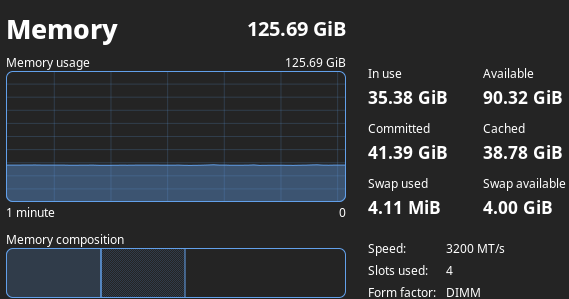
Wait, everyone is saying cached is part of the used memory but yours shows more cached than in use?
https://man7.org/linux/man-pages/man5/proc_meminfo.5.html
Cached %lu
In-memory cache for files read from the disk (the page cache). Doesn't include SwapCached.
Cached should be memory stored on HDD and not RAM.
Ah so cached is the disk cache and it sounds like this is not part of the "used" memory.
This link has more information that looks relevant: https://askubuntu.com/questions/89219/is-there-a-difference-between-swap-and-cache-memory
Disk Cache memory: This are chunks of the physical memory, the RAM, used to store files. That way when a program needs to read the file, it's fetched from memory instead of the hard disk. This is done because memory is way faster.
Swap: This is a place on the hard disk (usually a dedicated partition) that is used to store programs or data that can't fit in memory, like when a program grows more than the available memory. SWAP is way slower than RAM, so when you hit swap the computer gets slower, but at least the program can work. In linux swap is also used to hibernate, or to move low used program out of memory to allow more space to the disk cache.
Does it mean 35.1 GB out of the 44.3 GB is actually cached? Then you have quite low actual RAM usage considering you have 67 GB.
Oh good question. Now I'm wondering. 44+35 is bigger than the 67GB I have, but normally I would expect pretty much all the RAM to hold cached data, where some is also marked as free in case a process needs it.
Can someone explain this memory screen, as your question has raised many more for me!
linuxmemes
Hint: :q!
Sister communities:
Community rules (click to expand)
1. Follow the site-wide rules
- Instance-wide TOS: https://legal.lemmy.world/tos/
- Lemmy code of conduct: https://join-lemmy.org/docs/code_of_conduct.html
2. Be civil
- Understand the difference between a joke and an insult.
- Do not harrass or attack users for any reason. This includes using blanket terms, like "every user of thing".
- Don't get baited into back-and-forth insults. We are not animals.
- Leave remarks of "peasantry" to the PCMR community. If you dislike an OS/service/application, attack the thing you dislike, not the individuals who use it. Some people may not have a choice.
- Bigotry will not be tolerated.
3. Post Linux-related content
- Including Unix and BSD.
- Non-Linux content is acceptable as long as it makes a reference to Linux. For example, the poorly made mockery of
sudoin Windows. - No porn, no politics, no trolling or ragebaiting.
- Don't come looking for advice, this is not the right community.
4. No recent reposts
- Everybody uses Arch btw, can't quit Vim, <loves/tolerates/hates> systemd, and wants to interject for a moment. You can stop now.
5. 🇬🇧 Language/язык/Sprache
- This is primarily an English-speaking community. 🇬🇧🇦🇺🇺🇸
- Comments written in other languages are allowed.
- The substance of a post should be comprehensible for people who only speak English.
- Titles and post bodies written in other languages will be allowed, but only as long as the above rule is observed.
6. (NEW!) Regarding public figures
We all have our opinions, and certain public figures can be divisive. Keep in mind that this is a community for memes and light-hearted fun, not for airing grievances or leveling accusations. - Keep discussions polite and free of disparagement.
- We are never in possession of all of the facts. Defamatory comments will not be tolerated.
- Discussions that get too heated will be locked and offending comments removed.
Please report posts and comments that break these rules!
Important: never execute code or follow advice that you don't understand or can't verify, especially here. The word of the day is credibility. This is a meme community -- even the most helpful comments might just be shitposts that can damage your system. Be aware, be smart, don't remove France.

