Can you even touch type on a screen without the feedback of physical keyboards?
Not as well as on a physical keyboard, but I can. I know how wide my phone is and I hold it in the same grip every time, so I can get it roughly correct and most mistakes are fixed by autocorrect anyway.
Nope. Not reliably any how. Touch typing relies on locating the F and J keys; which is why they have those raised bumps.
Now what you can do, is practice a similar tactic; except you’ll have to look at the screen to localize,
From what I've seen of some folks, it at least seems like it, but maybe I'm mistaken and it's more experience with tap-typing.
Learn swype type... much faster, imo. I'm shocked how few people i see use it.
The swype predictions have gotten worse and worse over the years
On which board? My Gboard rocks. I barely look at any predictions.
I tried that out like years ago for the first time and didn't really get the hang of it. But i just activated it again and wow, i didn't expect it to be that fast and intuitive for me.
It rocks.
Fwiw that's what I primarily do, but it's felt a little slower and still error-prone, whereas I'd think/hope direct tap-typing might mitigate both.
Well, it's definitely an individual timing skill. Only you'll know which is better. I personally fly via swipe.
https://github.com/dessalines/thumb-key this can be pretty quick once you get used to it
I've been trying it out and I like it a lot! Haven't switched yet though.
Looks nice. Anyone good advice which layout to choose to type 60% German and 40% english? There are several german ones available.
No clue, sorry. Looking at the list, I'd go with "multilingual thumb-key" or just thumb-key. Messageease is the proprietary keyboard thumb key is based on, and I think more thought has been put into making even more optimized layouts for thumbkey, so I'd guess the messageease one is a bit outdated, and I think there might be a two hand mode that "type-split" is for but idk
thx for the background info. I'll try them.
I use the deutsch symbols messageease layout as it's the only German layout with symbols on the main keyboard. There's also deutsch multilingual thumbkey if you're fine with {``^ etc. being on the numpad.
Thanks. Deutsch multilingual thumb-keys has them, too.
i'm soo slow, typing this ;-)
Me too still. It gets better though.
OK, what if I just care for privacy and I'm happy with the QWERTY layout?
I'd love to ditch Gboard, but it has my native language in it, plus word underline when misspelling words. I don't use predictive text or anything like that, just underline (I hate predictive text, it messes up my train of thought).
Alternatives?
Florisboard, openboard, anysoftkeyboard
Which of them offer spelling check underline?
Idk if that's a feature keyboards have or if it's more on the os side
Have no idea. I just know that Swift only does word suggestion, couldn't find an option to just underline words.
I've not tried Florisboard yet, but OpenBoard doesn't have it (neither in the main build nor forks from what I can tell) and nor is it available in AnySoftKeyboard's default install, but it's highly customizable so it may be an option there.
That said, isn't spellcheck underlining more frequently in the apps you're typing into rather than the virtual keyboard? Tbh I hadn't ever noticed it in Gboard before, but I haven't used it in a little while (though in looking into its settings I see it now, I guess I thought it'd been the other apps instead the whole time).
That said, isn't spellcheck underlining more frequently in the apps you're typing into rather than the virtual keyboard?
That is something that has always puzzled me, and yes, I believe you're right.
But, the confusing part for me is, Gboard has a spellcheck option, and if I disable it, it doesn't underline words when typing (in apps that normally check spelling).
But, let's take Jerboa for example. It doesn't work in Jerboa. No matter if enabled or disabled, there is no spellcheck in Jerboa, period.
And that is why things are confusing. Is it the apps that do the spellcheck or the keyboard 🤔.
For me, it would be logical if the keyboard does it (since it's software, you can easilly add this option), just reports back to the software whether it should underline the word or not. But I could be wrong about this since I'm not a dev.
You can enable spell check underline even for keyboards that don't have it, by changing which app it uses for spell checker specifically. In my case it's under Android settings >> System >> Languages & input >> Spell checker (under the Tools category), It might be different on your phone, in that case I guess you can just search for "Spell checker" and then u can use Gboard for spell checking for example.
That's just it. It's set to Gboard spell checker, but it doesn't work in Jerboa.
Yeah, I just tested it in Jerboa...I guess in some apps it just doesn't work, probably depending on how the text box is implemented in the app or something, I'm not sure.
I didn't have trouble with it so far because it has been working for all the apps that I use.
federation on my lemmy instance is broken, so this message will probably arrive very late
That is what puzzled me as well. It litelarly works in every other app, except Jerboa. In have no idea why, and I have asked this same question a few times here on Lemmy, but no one seems to know the answer.
Florisboard is nice.
I think it's more a matter of knowing the qwerty layout and trusting that the autocorrect will help you if you mess up.
Tbh that's probably correct, and the differences may be from me avoiding autocorrect as much as possible because of obnoxious stuff like it persistently trying to correct fav words like fuck
Over time it figures out which words you use and doesn't clobber your vernacular as much. You also can get good at watching the suggestions and picking the right one rather than finishing typing the word
Except it has learned my most common misspellings now
If you must type go to a real computer. A bluetooth keyboard might work too.
Of course! Just bring your laptop with you when you need to send a text message from the grocery store.
I know it looks difficult, but if you already touch type on PC then Minuum is a great mobile keyboard. You just have to train yourself to not try being precise with it (impossible to do quickly). I actually find it easier to use if I don't look at it while I'm typing. I've been using it since it was on Indiegogo and haven't seen anything else worth trying. I'm pretty sure you can even get it for free now.
Note that it does learn from you over time, so the more you use it the more accurate it becomes.
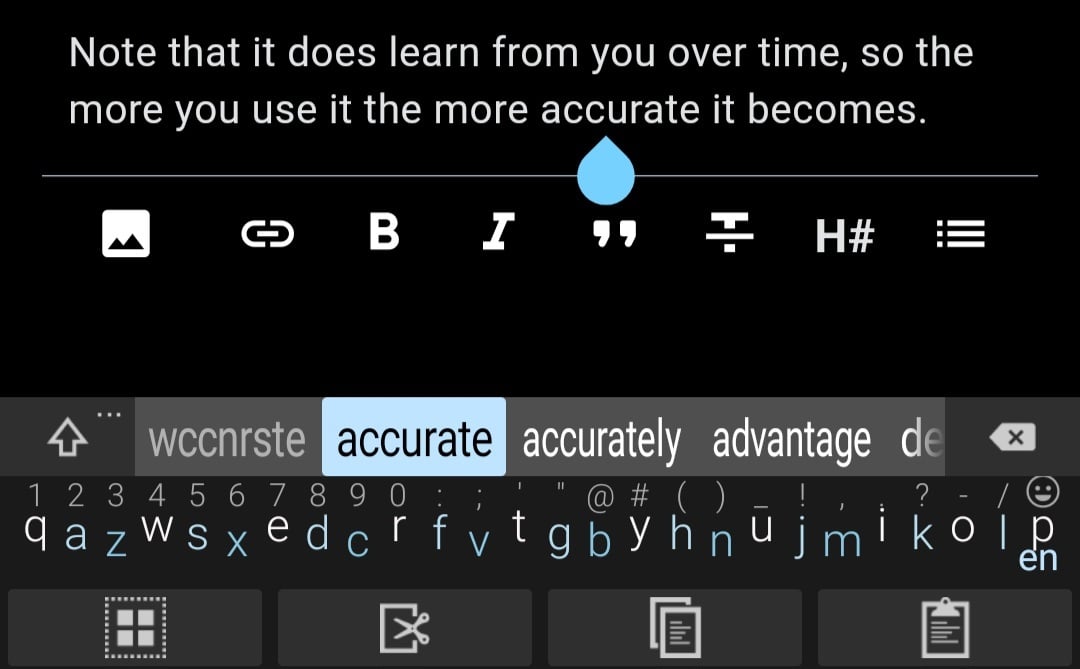
In the above image, I've put the cursor back on the word "accurate" for a little demo. The first group of letters are the ones that I actually hit. After that are Minuum's guesses in order of probability of being correct.
If you want to type a word that isn't in its dictionary yet, you can swipe up from the top row to bring up a full keyboard. Selecting the word once it's typed usually adds it, though for some reason they've excluded swears from that.
That is so wild! I love the inventiveness of human interface devices. Too bad it isn't FOSS, it'd be nice to see it in fdroid.
Wait!? Is Minuum back?! I thought the developer abandoned it?
I just checked the play store after seeing this comment. Apparently it hasn't been updated since February of 2017, but it works just fine.
I actually still had it installed and seeing you mention it promoted me to try it again.
I was so hoping it had been resurrected by the dev because it's such a neat keyboard.
I guess you coud try one of those web pages for regular keyboard input training.
Anyway, i struggle with the same shit. Another recommendation, disable the auto corrector.
Seeing how annoying it is to type on my steam deck I'm considering going back to T9 lol
...
...
I guess I have to block this community because the name is a lie.
No Stupid Questions
No such thing. Ask away!
!nostupidquestions is a community dedicated to being helpful and answering each others' questions on various topics.
The rules for posting and commenting, besides the rules defined here for lemmy.world, are as follows:
Rules (interactive)
Rule 1- All posts must be legitimate questions. All post titles must include a question.
All posts must be legitimate questions, and all post titles must include a question. Questions that are joke or trolling questions, memes, song lyrics as title, etc. are not allowed here. See Rule 6 for all exceptions.
Rule 2- Your question subject cannot be illegal or NSFW material.
Your question subject cannot be illegal or NSFW material. You will be warned first, banned second.
Rule 3- Do not seek mental, medical and professional help here.
Do not seek mental, medical and professional help here. Breaking this rule will not get you or your post removed, but it will put you at risk, and possibly in danger.
Rule 4- No self promotion or upvote-farming of any kind.
That's it.
Rule 5- No baiting or sealioning or promoting an agenda.
Questions which, instead of being of an innocuous nature, are specifically intended (based on reports and in the opinion of our crack moderation team) to bait users into ideological wars on charged political topics will be removed and the authors warned - or banned - depending on severity.
Rule 6- Regarding META posts and joke questions.
Provided it is about the community itself, you may post non-question posts using the [META] tag on your post title.
On fridays, you are allowed to post meme and troll questions, on the condition that it's in text format only, and conforms with our other rules. These posts MUST include the [NSQ Friday] tag in their title.
If you post a serious question on friday and are looking only for legitimate answers, then please include the [Serious] tag on your post. Irrelevant replies will then be removed by moderators.
Rule 7- You can't intentionally annoy, mock, or harass other members.
If you intentionally annoy, mock, harass, or discriminate against any individual member, you will be removed.
Likewise, if you are a member, sympathiser or a resemblant of a movement that is known to largely hate, mock, discriminate against, and/or want to take lives of a group of people, and you were provably vocal about your hate, then you will be banned on sight.
Rule 8- All comments should try to stay relevant to their parent content.
Rule 9- Reposts from other platforms are not allowed.
Let everyone have their own content.
Rule 10- Majority of bots aren't allowed to participate here. This includes using AI responses and summaries.
Credits
Our breathtaking icon was bestowed upon us by @Cevilia!
The greatest banner of all time: by @TheOneWithTheHair!