view the rest of the comments
Lemmy Shitpost
Welcome to Lemmy Shitpost. Here you can shitpost to your hearts content.
Anything and everything goes. Memes, Jokes, Vents and Banter. Though we still have to comply with lemmy.world instance rules. So behave!
Rules:
1. Be Respectful
Refrain from using harmful language pertaining to a protected characteristic: e.g. race, gender, sexuality, disability or religion.
Refrain from being argumentative when responding or commenting to posts/replies. Personal attacks are not welcome here.
...
2. No Illegal Content
Content that violates the law. Any post/comment found to be in breach of common law will be removed and given to the authorities if required.
That means:
-No promoting violence/threats against any individuals
-No CSA content or Revenge Porn
-No sharing private/personal information (Doxxing)
...
3. No Spam
Posting the same post, no matter the intent is against the rules.
-If you have posted content, please refrain from re-posting said content within this community.
-Do not spam posts with intent to harass, annoy, bully, advertise, scam or harm this community.
-No posting Scams/Advertisements/Phishing Links/IP Grabbers
-No Bots, Bots will be banned from the community.
...
4. No Porn/Explicit
Content
-Do not post explicit content. Lemmy.World is not the instance for NSFW content.
-Do not post Gore or Shock Content.
...
5. No Enciting Harassment,
Brigading, Doxxing or Witch Hunts
-Do not Brigade other Communities
-No calls to action against other communities/users within Lemmy or outside of Lemmy.
-No Witch Hunts against users/communities.
-No content that harasses members within or outside of the community.
...
6. NSFW should be behind NSFW tags.
-Content that is NSFW should be behind NSFW tags.
-Content that might be distressing should be kept behind NSFW tags.
...
If you see content that is a breach of the rules, please flag and report the comment and a moderator will take action where they can.
Also check out:
Partnered Communities:
1.Memes
10.LinuxMemes (Linux themed memes)
Reach out to
All communities included on the sidebar are to be made in compliance with the instance rules. Striker
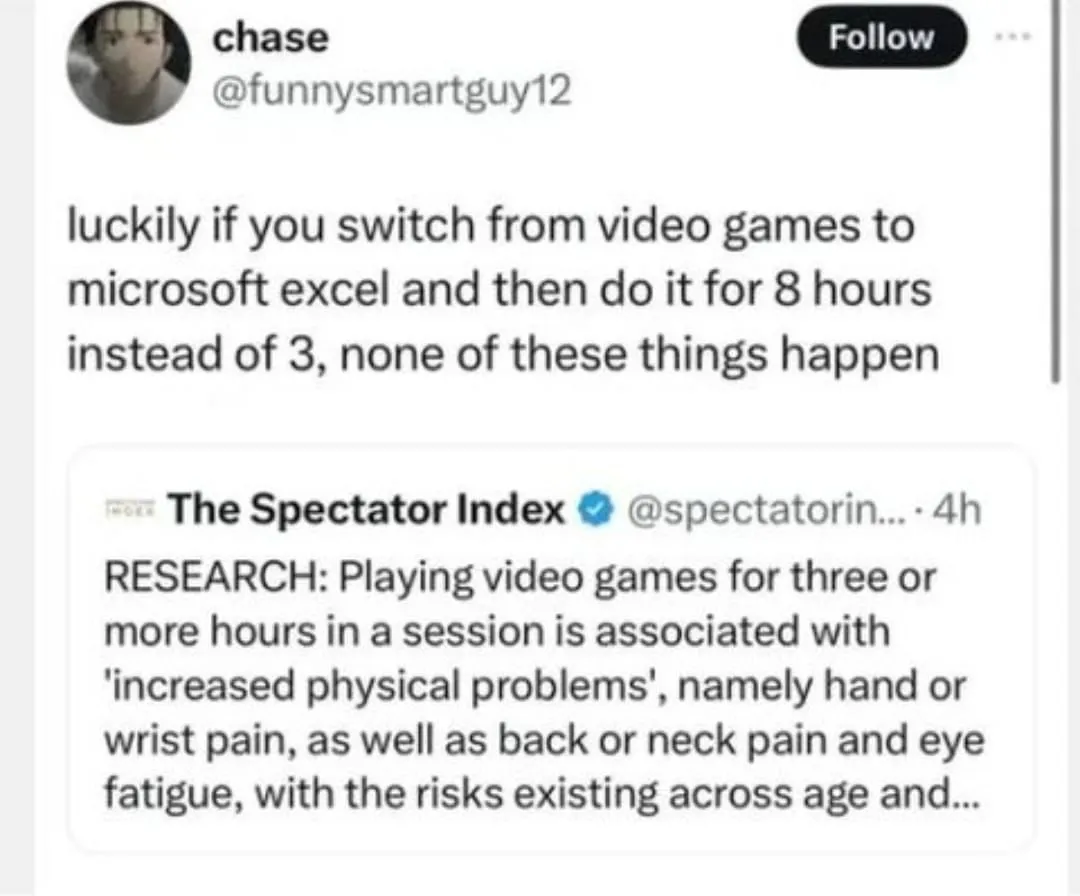
Just automate it yourself and "work" from home.
If I knew how, I would have a real job as a programer. at least I would create something
Million tutorials online or if you are lazy you could just post the contract on something like upwork. I answered a post like that and the guy tried to haggle with me. Automating his job and he wants a discount cause he claimed he could get someone in India for cheaper. Told him he should do that. Point is you could do it and as long as you are not him get quality code in short order.
I'm not a programmer by trade but I learned some python and VBA to automate some of the things I do every day. Any time you're doing some manual shit and think "there's gotta be a better way" there probably is - just Google how to do that one thing and you'll build up your knowledge over time.
It's up to you to decide if you tell your boss or not. I chose to and took on some extra duties along with extra pay so it worked out for me but it's a small business with a high value on productivity.
You can learn how. VBA for Excel is pretty easy to learn on your own.
There's probably a lot of material online for learning it, but that will most likely only scare anyone off from actually getting started, because it is too comprehensive.
I suggest you just start trying and then search for each problem at a time. You'll soon learn how to make anything you need.
The first step is to get familar with macros. Enable the developer tab and record a macro. Start with something easy, like searching for a word and format it as bold or whatever. Then stop the recording. In the macros dialogue box you can set a keyboard shortcut so the macro will run everytime you press that key combination. Play around with it.
If you then open the visual basic editor or click edit on the macro, you can see what code was recorded.
You'll soon realise that even if macros are powerful, they're also very limited for larger tasks. There's always something that doesn't really work as intended when trying to use it on other cases. That's when you need to start editing the code and this is when the online resources come in very handy. Simply search for "vba" and any function this causing issues and you'll easily find solutions.
Love the huge programming capabilities built into Excel itself but for everything else it's AutoHotKey FTW. I have a bunch of macros tied to the F keys along the top of the keyboard that can fill out any number of forms with a couple key presses.